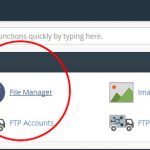cPanel in it’s wisdom are updating htaccess files changing the package type, in our experience “ea-php52” package to “ea-php56”. cpanel forums confirms the modification is part of a regular update to users code. In our case, all it did was break our website causing 500 server errors. Yes, we can access cpanel/file manager/public_html/.htaccess then change […]
How to change .htaccess IP address
This explains how to update an IP address in a .htaccess file. 1. Login to cpanel (hosting control panel). 2. Go to File Manager 3. Select public_html (left side navigation), displays all folders & files 4. Highlight (left click) .htaccess (first file under folders). If you cannot see the file, go to Settings (top right […]
How To Change Content
Here we explain how to make changes to content found on the Ripefruit network. Changing information is extremely easy. Follow these steps Go to the page you wish to change Scroll down and locate an UPDATE link below the content. On some sites it is a large blue UPDATE button. Click on it. The next […]