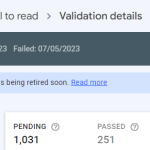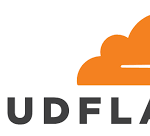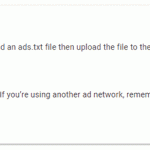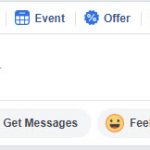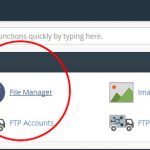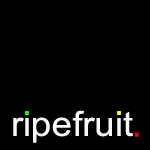I was really quite pleased when I discovered a fix for this. The issue was when you clicked on the BUY NOW button, instead of it taking the user to the affiliate website product page, it first took the user to the CART, then took the user to the affiliate website page. In fact, the […]
Technical
The technical topic answers many questions related to everyday issues.
how to hide nvidia pop up
Simply = Alt + R On your keyboard Alt + R Thank you! I don’t know what else to call, the small screen that appears top right of my window? It overlays all screens. The overlay keeps popping back, but the simple fix is two keys on your keywboard = ALT + R BEFORE AFTER
file explorer not responding FIX
OMG I read 100’s of ways to fix this and none of them worked. I understand it’s complicated, but this worked for me after trying to fix it for over a week. Symptom: file explorer not responding Windows Explorer has stopped working. Windows is restarting Fix – Resolution Click the Start button (Windows button), type […]
XML Sitemaps Generator + Cloudflare: Create Sitemap Fail – FIX
In short, when I selected Create Sitemap Generator [xml-sitemaps.com – v8.2] it returned the error below. I discovered Cloudflare was blocking XML Sitemaps (software). Fix = Whitelist Server IP in Cloudflare (instructions below) Error There was an error while retrieving the URL specified: https://www.xxxxxxxxxx.xxx/ HTTP Code: HTTP/2 403 HTTP headers: date: Mon, 29 Apr 2024 […]
Google Mobile Usability Report: Text too small to read
Sighs, we love Google but it can be frustrating at times: Mobile Usability > Text too small to read > Validation details The latest frustration: Google reports that 1031 pages on our website have failed its mobility test because the text is too small. The interesting aspect is 251 pages passed, but hold on, its […]
Google: Content wider than screen FIXED
Our issue was Google continually reporting: Content wider than screen. Our image was correctly sized (700 pixels wide) and configured in CSS to be mobile responsive: img { max-width: 100%; display: block; } But Google was having none of it. Then we noticed something.. the offending image had no borders and a considerable amount of […]
CloudFlare: Unable to Login
I am both a fan of CloudFlare and a critic of CloudFlare protocols. Very very American and wayyyyyyyy over the top. I was locked out because of Two-Factor Authentication. Instead of simply saying email support@cloudflare.com with: list of domains (1 or more) in your account IP address(es) Hosting provider Datacentre Your name and email address […]
How to stop cpanel changing htaccess
cPanel in it’s wisdom are updating htaccess files changing the package type, in our experience “ea-php52” package to “ea-php56”. cpanel forums confirms the modification is part of a regular update to users code. In our case, all it did was break our website causing 500 server errors. Yes, we can access cpanel/file manager/public_html/.htaccess then change […]
Missing ads.txt Earnings At Risk – FIXED
How To Fix missing Ads.txt File In our case, Google was incorrectly reporting that websites were missing ads.txt file. For months, the “Earning at risk” message showed in Adsense for some of our busiest websites. The message would sometimes disappear for a website, only to re-appear. Each time we checked the ads.txt file was definitely […]
iThemes WordPress Security Webinar – Free
iThemes (free) WP security webinar to help you make sure you’ve locked down your website: Getting Started with WP Security for 2020. Getting Started with WP Security for 2020 Our friends at Cloudflare recently revealed that hacking and phishing attempts have been up by 37% and, on some days, they are blocking between four and […]
Best Wifi Router: Google Nest Wifi
Looking for networking Wifi routers? We were experiencing wifi problems in our home, found this article (below), sourced Google’s Wifi mesh system and solved all our networking issues. Google Wifi mesh system store.google.com The Age Digital Edition: Ease of use is king After years of waiting, my home has finally been connected to Australia’s half-baked […]
Saved by WordPress AUTOSAVE
Alright, I know I bang on about how much we love WordPress but this handy little feature has saved my ass many times, like today. Yesterday, I spent quite some time working on a page, we’re talking hours here. Just as I was about to UPDATE, kaboom, the power went and my PC powered down. […]
Facebook Post Images Missing
Facook post images not resolving from hotlink. Help needed: When I submit a new post to Facebook, I include a short description and URL. Facebook dynamically pulls an image from that url and displays it in the post window but when the post is added, the image is no longer there. OK. step by step. […]
Stop Contact Form 7 Spam in WordPress
After a flood of spam originating through our WordPress Contact forms with No CAPTCHA reCAPTCHA, we needed a fix. This excellent article by barn2.co.uk shows 6 Ways to Stop Contact Form 7 Spam in WordPress The 2 we liked and are now trying are: 1. Quiz Simple quizzes are becoming a popular way to combat […]
Support Ticket Frustrations
I find it extremely frustrating when I receive a response to a ticket that does not include my original message. Generally we’re talking about support tickets, where the customer requests a service (ie rectify). I understand the need for business to provide a ticketing system to manage support services but so many are frustrating, slow and […]
Don’t Let Your Website Be Marked as “Not Secure”
SECURITY NEWS | FEBRUARY 2018 All types of website: business, freelance, creative, agency or blogger will need SSL. Unless you want Google telling visitors that your website is NOT secure, then you must have a security certificate. From July 2018, Google Chrome will display a warning message on HTTP web sites with any type of […]
How to change .htaccess IP address
This explains how to update an IP address in a .htaccess file. 1. Login to cpanel (hosting control panel). 2. Go to File Manager 3. Select public_html (left side navigation), displays all folders & files 4. Highlight (left click) .htaccess (first file under folders). If you cannot see the file, go to Settings (top right […]
Backslash PHP Issue Resolved
A previously good working edit form starting adding a backslash ( \ ) before every quotation character ( “ ) after save. Before Save = src=”file.jpg” After Save = src=\”file.jpg\” I discovered the cause was located in a php.ini file (root – public_html) The cause = magic_quotes I turned [magic_quotes] OFF and it stopped adding the backslash magic_quotes_gpc […]
Get A Valid SSL Certificate
Google’s Chrome browser will display a security warning on all web sites that are not HTTPS starting October 2017. If your website has text input fields on an HTTP page or it is opened in the incognito mode, Chrome will display a warning notification to the user. What’s next? Your website will be deemed “not […]
How To Change Content
Here we explain how to make changes to content found on the Ripefruit network. Changing information is extremely easy. Follow these steps Go to the page you wish to change Scroll down and locate an UPDATE link below the content. On some sites it is a large blue UPDATE button. Click on it. The next […]
Fixing WordPress Speed Issue
One of the negatives about open source software like WordPress is that it becomes an easy target for hackers and spammers. We were experiencing speed issues as a result of high loads on our server with several services struggling to cope. We identified that a number of WordPress installations were receiving a lot of traffic to the admin login […]
How To Hotlink to an Image
Hotlink refers to the common practice of showing an image on one website that is hosted on another website. Hotlinking images overcomes many issues for publishers including Rights & Permissions Uploading issues Spam & Virus Protection Unfortunately hotlinking has it’s own issues including permissions (Google), time based (Facebook), user abilities and others. It remains the […]
35 Tips and Tools to make your net time better!
The items listed here are not rocket science, simply good tips to save you time and angst while at your computer. 1) Change display settings To make changes to your PC desktop, wallpaper, screensaver or the appearance of your pop up menus: On a PC: Right click anywhere on a clear patch of the desktop. […]
HTML Tips
We receive many questions from people designing their own web sites! Here are answers to commonly asked questions and some helpful advice. Alt Tags Also see: Meta Tags Click Here ALT Tags allow you to give an alternative to people who have the ‘view images’ function turned off in their browser. Let’s say the navigation system […]
Secure Mail | How To Send
How to send email securely with Thunderbird, Enigmail and Gnupg Introduction Passwords and other sensitive information sent via email should always be securely encrypted. One way to do this is with freely available programs you can download. You’ll need to download the Thunderbird email client from http://www.mozilla.com/thunderbird/ You’ll also need to download an extension for […]
Password | Security Tips
Here he goes again, Mr Doom and Gloom! Well, not quite but read on if you use passwords. Yes, I said passwords! We all do. We use them all day every day. After reading an article by Memphis Barker, in which he asks whether you think your password is safe, then think again, I quickly […]
Server Response Codes
Oh no, whats going on? You casually visit your web site and are faced with the dreaded server reaponse message.. And now you want to know what it means. Web server responses to user and search engine requests are a critical aspect of search engine optimization and Web site usability. Relay the wrong response, and […]