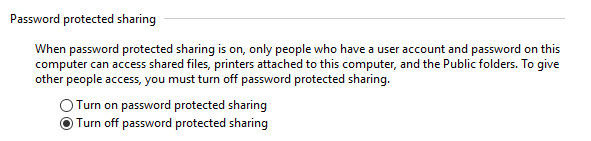This simple and easy to follow fix works 100% every time.
MJTube presents a video of a simple fix how to stop a PC asking you to Enter Network Password Credentials in Windows 10,8.1,7.
The only thing he doesn’t say is: change the setting on the computer you are trying to connect to.
ie: Message appears on PC1 which is trying to connect to PC2, change the setting on PC2
So here it is: (web link below if YouTube video fails)
How to fix Enter Network Password Credentials, the username or password is incorrect..
Fix Enter Network Password Credentials
- Go to Windows Settings
- Network & Internet
- Network & Sharing Center
- Change Advance Sharing Settings
- All Networks (bottom option on page) click on arrow
- Password Protected Sharing
- CHECK: Turn off password protected sharing
Done, fixed, the other PC will not ask for network credentials now.