This is how to fix error: (0xc0000142)
Error
After rebooting PC (Windows 10 + Microsoft Office 365), I clicked on Outlook in status bar and this error appeared.
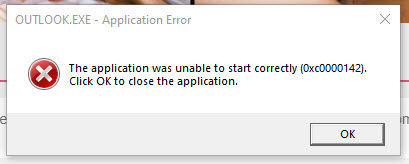
Fix error: (0xc0000142)
Step 1
Perform the troubleshooting steps on the Repair an Office application article. If Outlook still does not work..
Step 2
Install the latest Office updates.
Step 3
Uninstall and reinstal the office package.. in my case Office 365. It was relatively easy to uninstall the program, reboot the pc and then reinstall.
Further reading