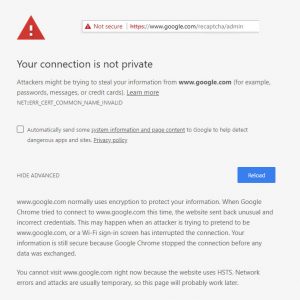The reality is Google Chrome security warnings are going to become more prevalent.
It is well known Google is ramping up its warnings on insecure websites from May 2018.
As this screenshot highlights, it is strict enough to include it’s own web sites.
Here is the offending message when we visited: https://www.google.com/recaptcha/admin
Your connection is not private
Attackers might be trying to steal your information from www.google.com (for example, passwords, messages, or credit cards). Learn more
NET::ERR_CERT_COMMON_NAME_INVALID
Automatically send some system information and page content to Google to help detect dangerous apps and sites. Privacy policy
www.google.com normally uses encryption to protect your information. When Google Chrome tried to connect to www.google.com this time, the website sent back unusual and incorrect credentials. This may happen when an attacker is trying to pretend to be www.google.com, or a Wi-Fi sign-in screen has interrupted the connection. Your information is still secure because Google Chrome stopped the connection before any data was exchanged.
You cannot visit www.google.com right now because the website uses HSTS. Network errors and attacks are usually temporary, so this page will probably work later.
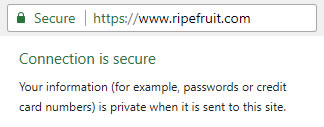 What next?
What next?
Website owners should lock down their website with a brand https security certificate.
Any website with any type of form (contact form, login form, subscribe form) where the website is parsing data MUST have a certificate to avoid warnings.
Let’s face it, we go to too much trouble getting visitors to our website only to lose them because of a warning message.
Great news!
Ripefruit hosting plans include a AutoSSL security certificate, fully installed and ready to go.