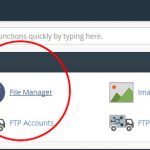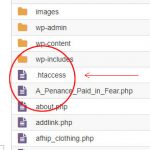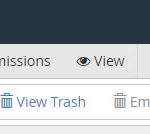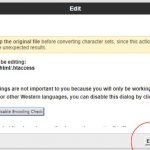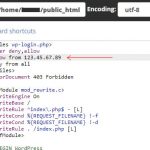This explains how to update an IP address in a .htaccess file.
1. Login to cpanel (hosting control panel).
2. Go to File Manager
3. Select public_html (left side navigation), displays all folders & files
4. Highlight (left click) .htaccess (first file under folders). If you cannot see the file, go to Settings (top right corner) and tick the box Show Hidden Files.
5. With .htaccess selected (highlighted) select Edit (top navigation row)
6. Select Edit on the pop-up screen
7. Change the IP address*
8. Save Changes (button top right)
9. Close File Manager window and cpanel window
*
Change the IP address that is closest to yours or add a new line
allow from xxx.xx.xx.xx
Make sure there are no other characters or spaces are added.
Post Changes
Check your web site pages are working normally. If you see a 500 error message call us immediately.
You will now be able to access your WordPress login page.