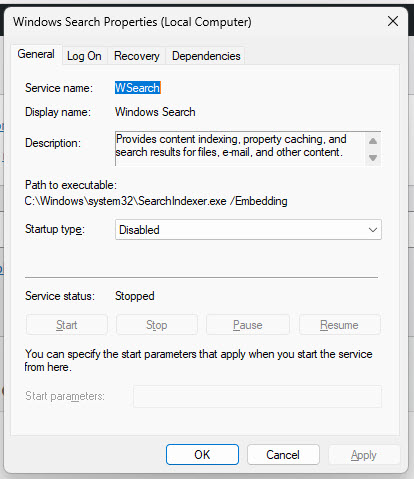OMG I read 100’s of ways to fix this and none of them worked.
I understand it’s complicated, but this worked for me after trying to fix it for over a week.
Symptom: file explorer not responding
Windows Explorer has stopped working. Windows is restarting
Fix – Resolution
Click the Start button (Windows button), type “Services” in the search field, and click the Enter key. Scroll down and right-click on Windows Search and choose Properties. Change the Startup type to Disabled.
When I did this Windows Explorer immediately started working. If it doesn’t, reboot your machine.
Note: Even if it says the service is stopped (or not running), change to DISABLED.
Enjoy, stay safe and.. be kind.
Windows 11 – file explorer not responding – Microsoft 365